When we heard from teachers that you’d like the ability to add a co-teacher to a myShakespeare classroom, we listened, and now the feature is live! myShakespeare classrooms used to only allow for one teacher to manage student work, but now you have the option to add a secondary instructor, enabling co-teachers, paraeducators, and student teachers to access student notebooks and assessments. Keep reading to find out exactly how this new feature works, and how you might leverage it to support you and your students.
How It Works
Anyone with a teacher account who wishes to add a co-teacher role to their myShakespeare classroom need only send us a short email at info@myshakespeare.com. Be sure to indicate the email address associated with your account, as well as the co-teacher’s full name and email address. If you have multiple classrooms, let us know which ones the co-teacher should be added to. We will add the teacher to your classroom within two business days—but typically sooner. Once they have been added you will see their name in your classroom under "Additional Teachers,” and they will now see the classroom by navigating to “My Account” and “Manage Classrooms.”
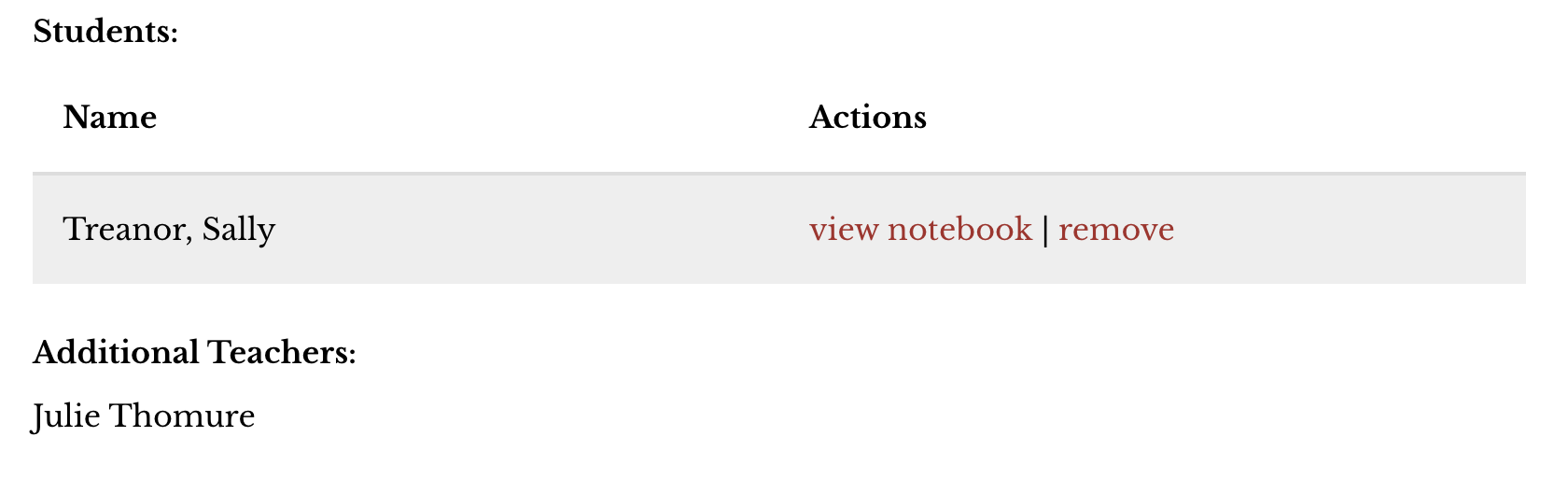
The secondary teacher will have all the same capabilities as the primary, including access to student work, Reading Comprehension Quiz activation, and the ability to add and remove students. However, only the primary teacher will be able to archive or delete a classroom entirely.
Creative Ways to Use the Co-Teacher Feature
The co-teacher feature is truly a gamechanger for a wide range of common situations in the classroom. Whether you are handing over student work to a long-term substitute or working with a paraeducator to meet unique student needs, adding another teacher to your myShakespeare classroom makes collaboration easy and convenient. This feature also makes interdisciplinary collaboration far more streamlined for educators who enjoy using their Shakespeare unit to connect with theater or social studies. Julius Caesar teachers can work in tandem with history teachers covering ancient Rome or history’s great orators, while theater teachers can make the most out of the ELA classroom’s Romeo and Juliet unit by asking students to paraphrase the text in their myShakespeare notebooks and use the performance videos to practice their favorite scenes.
We have also seen requests for a secondary teacher role arise out of the need to collaborate with a co-teacher or student teacher working in the same classroom. This update allows teachers to split and specialize lesson planning, making it easy to divide and conquer goals related to student outcomes. For example, one teacher may choose to focus on reading comprehension—tracking RC quiz scores and ensuring everyone is following the plot-–while the other is free to get into the weeds of critical analysis and theme identification through student notebook entries. The possibilities are endless!
Send Us Your Feedback!
We hope you will give the co-teacher feature a try if it suits your needs, and please reach out if you have any technical issues or questions. You can reach us at info@myshakespeare.com or by using our Contact Form, or you can schedule a quick video chat with us by using our Calendly link. We will continue to listen to teachers and improve our platform based on user needs and learner outcomes. We look forward to hearing more of your feedback, and would love to hear how you are using the co-teacher feature and what you think should come next for myShakespeare!










